Used when
I wanted to list the PNG and SVG files I have just created while working on the new design of my other website, but the default command dir will list the files with other details.
So, to run the command, I just clicked on Open in Terminal from the Images folder, and it opened the PowerShell automatically:
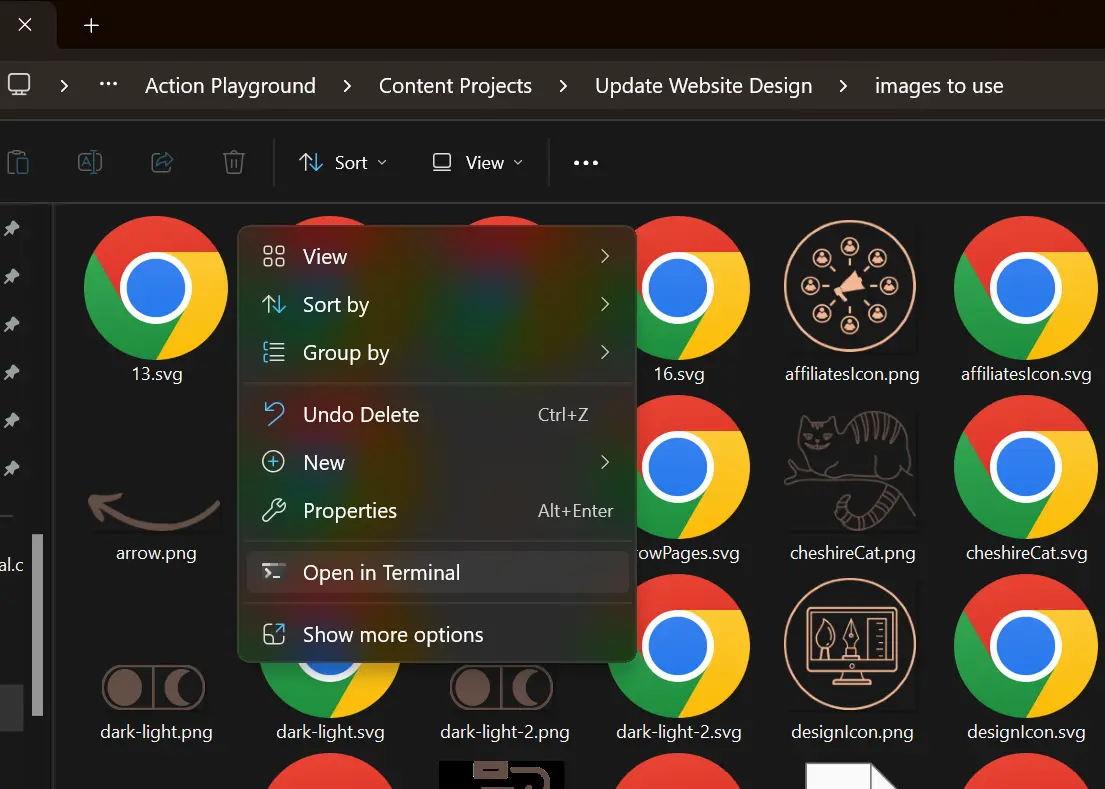
From the image below, you can see all the extra details added with the names of the existing files:
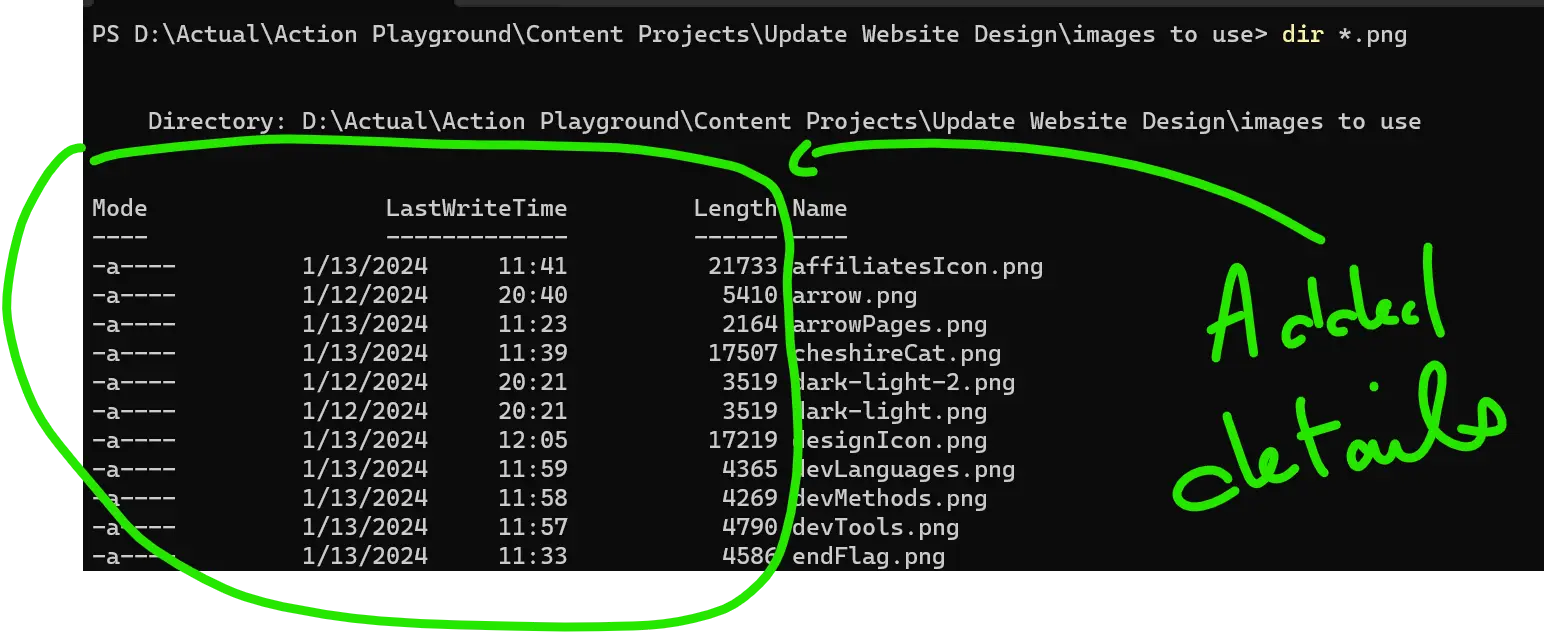
The Solution
knowing that my Images folder didn’t contain any sub folder, and from a StackOverflow answer available here , I run the following command (and it worked):
dir *.png | % Name
And here is the result:
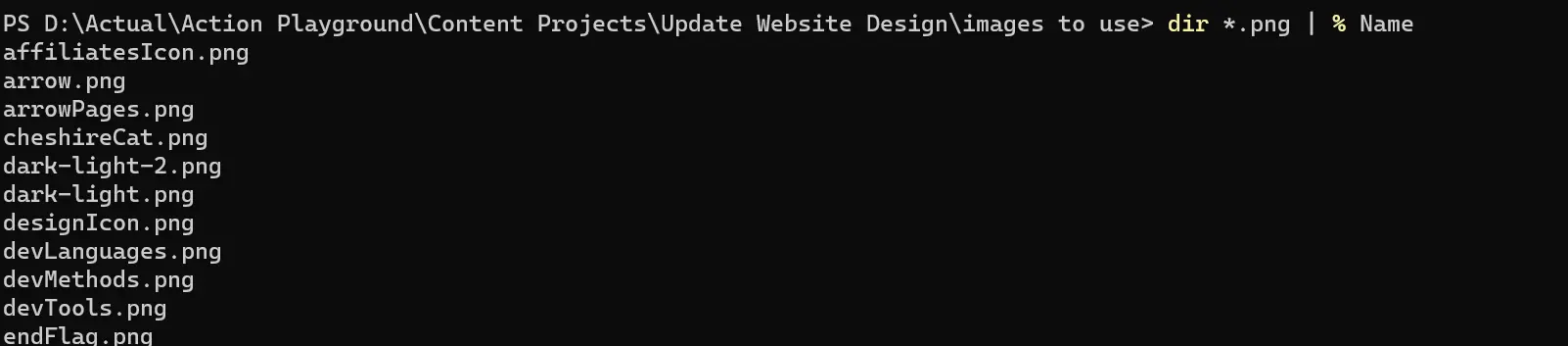
Original Answer
In the original StackOverflow question, the user wanted to list recursively its TXT files from the command prompt without listing the parent folders. And the following answer was given to him:
- PowerShell Command
dir *.txt -r | % Name
- CMD Command
PowerShell -Command "dir *.txt -r | % Name"